さくらの VPS に BlueOnyx をインストールしたが,なぜか proftpd が起動しなかったので,その解決策をメモしておく。
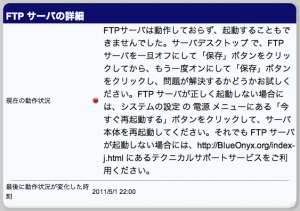
コンパネから FTP サーバを起動しようとしたが,以下のようなアラートが届いた。
ご使用のサーバアプライアンスの動作状態に変化が生じました。
詳しくは、「サーバ管理」画面の「アクティブモニタ」セクションをご覧ください。
状態変化の概要:
* FTPサーバは動作しておらず、起動することもできませんでした。サーバデス
クトップ で、FTP サーバを一旦オフにして「保存」ボタンをクリックしてから、
もう一度オンにして「保存」ボタンをクリックし、問題が解決するかどうかお試
しください。FTP サーバが正しく起動しない場合には、システムの設定 の 電源
メニューにある「今すぐ再起動する」ボタンをクリックして、サーバ本体を再起
動してください。それでも FTP サーバが起動しない場合には、

インストール済の FTP 関連のパッケージを確認してみる。
# rpm -qa | grep ftp | sort
base-ftp-am-1.0.2-3BQ8.centos5
base-ftp-capstone-1.2.0-77BQ24.centos5
base-ftp-glue-1.2.0-77BQ24.centos5
base-ftp-locale-da_DK-1.2.0-77BQ24.centos5
base-ftp-locale-de_DE-1.2.0-77BQ24.centos5
base-ftp-locale-en-1.2.0-77BQ24.centos5
base-ftp-locale-ja-1.2.0-77BQ24.centos5
base-ftp-ui-1.2.0-77BQ24.centos5
ftp-0.17-35.el5
lftp-3.7.11-4.el5_5.3正常に動作している別のサーバだとこうなる。
# rpm -qa | grep ftp | sort
base-ftp-am-1.0.2-3BQ8.centos5
base-ftp-capstone-1.2.0-77BQ24.centos5
base-ftp-glue-1.2.0-77BQ24.centos5
base-ftp-locale-da_DK-1.2.0-77BQ24.centos5
base-ftp-locale-de_DE-1.2.0-77BQ24.centos5
base-ftp-locale-en-1.2.0-77BQ24.centos5
base-ftp-locale-ja-1.2.0-77BQ24.centos5
base-ftp-ui-1.2.0-77BQ24.centos5
ftp-0.17-35.el5
lftp-3.7.11-4.el5_5.3
proftpd-1.3.3c-1BX1なぜか proftpd が入っていなかったので,RPM でインストールする。
# rpm -ivh http://ftp.dti.ad.jp/pub/BlueOnyx/5106R/CentOS5/blueonyx/i386/RPMS/proftpd-1.3.3c-1BX1.i386.rpmproftpd 用の xinetd の設定ファイルを正常に動作しているサーバからコピーしてくる。
# vi /etc/xinetd.d/proftpd# default: off
# $Id: proftpd-xinetd,v 1.2 2002/06/10 15:35:47 dude Exp $
# description: The ProFTPD FTP server serves FTP connections. It uses \
# normal, unencrypted usernames and passwords for authentication.
service ftp
{
socket_type = stream
wait = no
user = root
server = /usr/sbin/in.proftpd
log_on_success += DURATION
log_on_failure += USERID
nice = 10
disable = no
instances = 80
}xinetd を再起動する。
# /etc/init.d/xinetd restart以上で正常に動作するようになった。

コメント